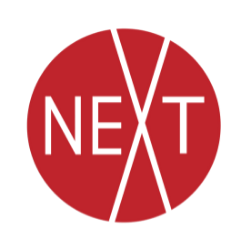Gallery Sitting Procedures
Opening Procedures:
Unlock gate 6501, unlock doors on east and west sides of building and flip the signs to “open” on east and west sides of building
Turn on all the lights
Get cash box from secure area, count cash box and record in the white folder with your name and date
Make sure there is internet for the Square Register, turn on the square register with the button at the bottom edge of the screen (call Laura or Pam if not working) and make sure the phone is charging
If there is no internet, use the square app on the phone. Phone code is 6851. The square swiper is in the drawer of the desk.
Check any messages on the phone, take notes and contact the person they are looking for
During your sitting, please keep a tally of visitors on the page in the white folder
Sanitize door handles and sweep the floor
If we are low on any cleaning supplies, please contact Laurie
Fill up refrigerators with drinks from the closet
Closing Procedures:
Make sure the gate and back door are fully closed inside our gallery
Talk with other galleries to figure out who is locking the east and west doors
Count cash and record on the sheet in the white folder. Cash box goes back into the secure area
Make sure the phone is plugged in
Turn off the square register by pressing the button on the bottom of the screen
Make sure there aren’t visitors in the bathrooms who might spend the night
Take out the trash. Dumpster is on the east side of the building and isn’t locked. There is no recycle dumpster. New trash bags are on the shelves in the closet
Check restrooms to make sure no one is in there and turn off restroom lights.
Turn off all lights
Square Register Sale:
Watch the youtube video on how to use our POS system Here
Find the inventory sheet in the black folder. Next to the artwork that is being sold add the purchaser’s name and contact info
Put a red dot on the artwork’s tag + on the inventory sheet
Fill out and give the purchaser a “Pick up Reminder” slip. The day of the last day of the show or regular hours after that date are when they could pick up the artwork
Note on the page in the white folder what pieces sold
Community Gallery Sale:
If a person pays for a piece from the community gallery, they can take it with them and does not have to wait for the end of the show.
Look for replacement art in the closet on the table or shelf. Hang in the empty spot
Contact Christy if you can’t find any replacement art
Note on the page in the white folder what pieces sold